
Try Google Drive for yourself → https://goo.gle/42paUWl
Read Full
This short video reviews how you can quote items to Autotask customers. With QuoteWerks and QuoteValet you can make items optional and give the ability for the customer to change
Read Full
In this short video, we show you how to take quotes and proposals created in QuoteWerks, using the Autotask integration, to the next level by including additional supplemental information. This
Read Full
In this short video we review the process of setting up a Datalink between QuoteWerks and Autotask. Datalink is used to share nonstandard field data between the two systems. In
Read Full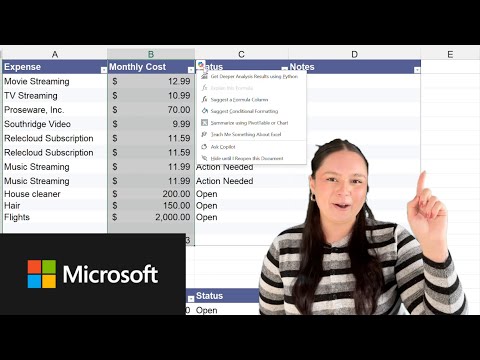
Budgeting doesn’t have to be a hassle. With Copilot in Excel, you can skip the manual number-crunching and get smart insights fast. In this tutorial, we’ll walk you through how
Read Full
In this short video, we show you how to take quotes and proposals created in QuoteWerks, using the Autotask integration, to the next level by including additional supplemental information. This
Read Full
The digital world moves fast, and unfortunately, so do cyber attackers. Recent reports show a concerning trend: attackers are quickly finding and using weaknesses in software and systems to break
Read Full
Welcome to the Bay, where creativity moves like a crossover and every brush stroke hits like a buzzer-beater. In the Adobe x Golden State Warriors Creative Threads workshops, emerging Bay
Read Full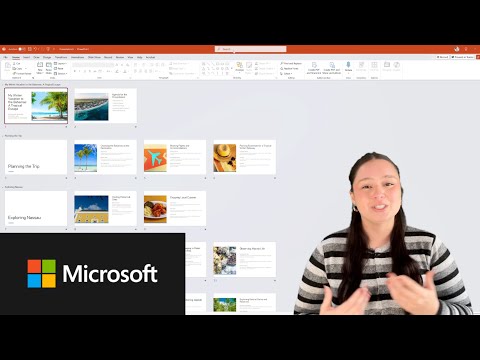
Say goodbye to blank slides and endless brainstorming! Copilot in PowerPoint is here to help you create presentations in no time. In this tutorial, we’ll show you how to use
Read Full