
Overwhelmed by long email threads? Gemini in Gmail can summarize emails in seconds, so you get the key points fast. This video walks through how to use the ‘Summarize’ feature
Read Full
Learn how to leverage Adobe Stock like an Art Director to create captivating visuals that complement each other through bold colors, movement, and contrast in this tutorial with Jason Murray,
Read Full
Struggling with writer’s block in your inbox? Gmail’s ‘Help me write’ feature can create entire email drafts from a simple prompt. In this video, you’ll learn how to use AI
Read Full
Searching your inbox just got smarter. Use Gemini’s side panel Q&A feature to quickly find dates, names, and other key info buried in your Gmail threads. This feature lets you
Read Full
Make your emails sound polished and professional with Gemini in Gmail. This video shows how to use AI to rewrite, improve tone, and clarify your drafts, saving you time and
Read Full
Overwhelmed by long email threads? Gemini in Gmail can summarize emails in seconds, so you get the key points fast. This video walks through how to use the ‘Summarize’ feature
Read Full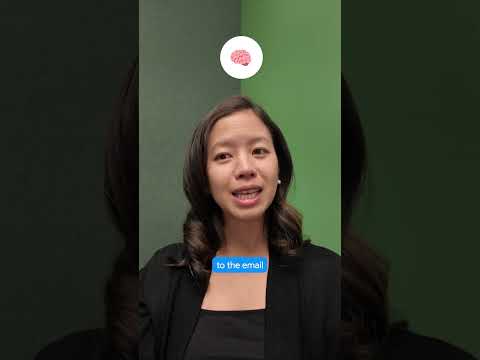
Learn how to use Gmail’s new AI-powered contextual Smart Reply with Gemini. This feature helps you respond faster by generating contextual replies based on email content. Perfect for boosting productivity
Read Full
Your spreadsheets just leveled up. Type =COPILOT() to supercharge your workflows in Excel: summaries, analysis, ideas, done. Try it now!
Read Full