Here is a list of recommended hardware specifications for a small business with a minimum of 10 users intending to run 3CX PBX on-premise, along with a brief explanation of 3CX benefits for businesses of any size:
Recommended On-Premise Hardware for a Small Business (10+ Users):
Based on the “Recommended Hardware Specifications for 3CX Phone System” source, for a small business with around 10 users, the following represents a baseline for an on-premise 3CX PBX:
- CPU: An Intel i3 (Gen.8) or equivalent AMD CPU is suggested as a minimum. Keep in mind that using call queues and group calls will tax the CPU more than one-on-one calls.
- Memory (RAM): A minimum of 2 GB of RAM is required. Allocating users to more extension groups or queues will increase the need for additional RAM.
- Storage: Allocate at least 30 GB of SSD-based storage for the 3CX base system installation. It is crucial to add extra drive/partition/space for backups, voicemail, recordings, and logging. Consider that one minute of recorded audio consumes approximately 1MB (or 256KB with compression) and verbose logs on a busy system can consume up to ~1GB per day.
- Network: A 1Gb LAN network connectivity is the minimum requirement, but consider future growth.
- Operating System: You can choose between Linux Debian-based or Windows-based for the 3CX PBX. Supported Windows platforms include Windows 10 (Pro, Enterprise), Windows 11 (Pro, Enterprise), and Windows Server versions from 2016 onwards. For Debian, version 8 is mentioned in the context of MiniPCs.
It is important to note that these are suggested hardware specifications and may need to be adjusted based on your specific business needs and usage patterns. For instance, if your business heavily utilizes call recording or plans for significant growth, you should consider higher specifications.
Benefits of 3CX for Any Sized Business:
3CX offers a comprehensive communication platform that can benefit businesses of any size due to its flexibility, affordability, and feature-rich nature. Here’s a brief explanation of key benefits:
- Cost Savings: 3CX is often more affordable than traditional PBX systems, primarily because it does not charge per-user licensing fees. Businesses pay a flat annual fee based on concurrent calls, leading to potentially significant savings as the team grows. It also allows businesses to bring their own SIP trunks and numbers, providing control over telco costs.
- Deployment Flexibility: 3CX offers the freedom to choose the deployment method that best suits the business’s needs and resources. This includes on-premise installation on Windows or Linux, self-hosting on cloud platforms like Amazon, Google, or Azure, or using 3CX-hosted services. This flexibility allows businesses of all sizes to find a deployment model that aligns with their IT infrastructure and management capabilities.
- Unified Communications Features: 3CX integrates a wide range of communication features beyond just voice calls, including video conferencing, live chat, WhatsApp, and SMS messaging. These unified capabilities enhance collaboration and communication with both internal teams and customers, regardless of business size.
- Remote Working Readiness: 3CX is designed for the modern, remote-ready workforce, offering world-class mobile and web applications for iOS, Android, and Windows. This enables employees to stay connected and productive from anywhere, a crucial benefit for businesses of all sizes with remote or distributed teams.
- Integration Capabilities: 3CX seamlessly integrates with popular business tools such as Microsoft 365 and Google Workspace for features like single sign-on, user synchronization, and backup storage. It also supports CRM integrations, boosting productivity by streamlining workflows. These integrations simplify management and enhance efficiency for businesses of any scale.
- Scalability: Whether a small startup or a large enterprise, 3CX can scale to meet the growing communication needs of the business. The licensing model based on concurrent calls allows businesses to expand their user base without incurring per-user costs. For very small businesses (under 10 users), 3CX even offers a free SMB version. For larger organizations, 3CX can support hundreds or even thousands of users.
- Easy Management: 3CX is built with administrators in mind, featuring an intuitive web-based management console that simplifies system setup, user provisioning, and ongoing administration, even for those without extensive telco knowledge. This ease of management reduces the burden on IT teams in businesses of all sizes.
In summary, 3CX provides a flexible, cost-effective, and feature-rich communication solution that can be tailored to the specific needs and scale of any business, from small startups to large enterprises.
We’ve put together a list of hardware you can use for your own set up below to help you get started.
 | First, you will need a server to run the PBX software. This mini-PC from Kinupute will give you enough to get started and ample resources for when you expand. Key Features: Intel N100, 3.4GHz 256GB NVME SSD 8GB DDR4 Memory Dual LAN Windows 11 Pro Buy Now |
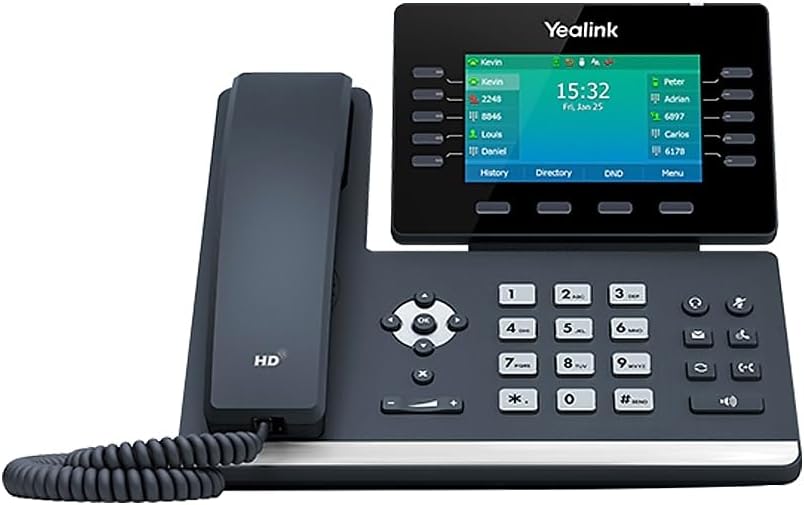 | The 3CX phone systems comes with free desktop and mobile apps which allow you to communicate with the PBX as well as receive messages via chat however, in some cases a desktop phone may be preferred. The T54W from Yealink is our recommended choice especially for remote offices which allow you to communicate with your PBX using the built-in SBC. Key Features: 16 VoIP Accounts 4.3-Inch Color Display 802.11ac Wi-Fi Power Adapter Not Included (if you don’t have a PoE switch, power adapters will have to be purchased separately) Buy Now |
| A reliable router designed to manage your VOIP traffic as well as facilitate the necessary port forwarding and security features needed to efficiently run your PBX is crucial to this build. For this we highly recommend the Ubiquiti UniFi Cloud Gateway Ultra. Key Features: Runs UniFi Network for full-stack network management Manages over 30 UniFi network devices and over 300 clients 1Gbps Routing with IDS/IPS Multi-WAN load balancing 0.96 inch LCM status display Buy Now | |
| A managed switch can help centrally manage your IP phones and VOIP traffic, combined with PoE delivery, so your phones will be powered from one central device. We’ve used Ubiquiti switches for years, and with its easy-to-use management and reliable hardware, this 16-port switch would be our recommendation. If you need more ports, then look at the 24-port or 48-port variants. Key Features: Built-in power supply to ensure all components are supplied with accurate voltage Layer 2 switch provides a complete lineup of features, including IGMP snooping, port mirroring, and spanning tree Gigabit Ethernet port for ultra-fast network speeds Supports optical fiber cable to span longer distances and provides high data transmission rates between servers and network components Buy Now |



![How [Google] AI is helping American small businesses hqdefault](https://www.bluechiptt.com/wp-content/uploads/2025/01/hqdefault-147-150x150.jpg)
![How [Google] AI is helping American small businesses hqdefault](https://www.bluechiptt.com/wp-content/uploads/2025/01/hqdefault-142-150x150.jpg)


