
Welcome to Adobe Content Authenticity, a new tool to help you protect your work and attribution. Meet Alexsey Reyes and discover why he uses Content Credentials as a part of
Read Full
Content Credentials that you apply with Content Authenticity will remain connected to your work, thanks to a combination of embedded metadata, invisible watermarks, and digital fingerprinting technology. Hear more from
Read Full
Join activist and artist Benjamin Von Wong and learning about Adobe Content Authenticity, a free tool for artists to get attribution and protect your work with Content Credentials.
Read Full
Can’t wait to get into the creative spirit with all of you and Tom Felton tomorrow at #AdobeMAX London!
Read Full
We’ve teamed up with the NFL to take the fan experience to the next level! From personalized content to immersive fan experiences, it’s all about giving fans more ways to
Read Full
Editor María Gabriela Torres’ #PremierePro timeline for Endless Calls for Fame goes just as hardcore as the doc’s 90s punk rock subjects. 🤘
Read Full
Want to become an Adobe Illustrator ninja? Well, look no further than Tony Harmer, aka the Digital Ninja, as he shares tips and tricks to master the art of Illustrator
Read Full
Get ready to edit faster and smarter. Join Robert Hranitzky at #AdobeMAX London on April 24th to see what’s new in Adobe Premiere Pro and After Effects. https://adobe.ly/42zECH6
Read Full
Try it today in #AfterEffects!
Read Full
Permission to copy @celinabhandari’s dynamic clone glitch effect = granted. Follow along with this quick #AfterEffects tutorial that captures suggested rotoscoping steps, keyframing practices, and Celina’s favorite stylistic effects.
Read Full