
Collaborate and share your videos seamlessly with Google Vids. This tutorial covers sharing options, commenting features, version history, and exporting your final video. Work efficiently with your team and share
Read Full
Learn how to customize and brand your videos in Google Vids. This tutorial covers using templates, customizing styles, and adding your own branding elements to create professional and engaging videos
Read Full
Discover how to use the “”Help Me Create”” feature in Google Vids to generate a first draft of your video with AI. This tutorial shows you how to provide prompts,
Read Full
Learn how to access Google Vids and navigate the video editor interface. This tutorial covers different ways to open Vids and provides an overview of the key features and tools
Read Full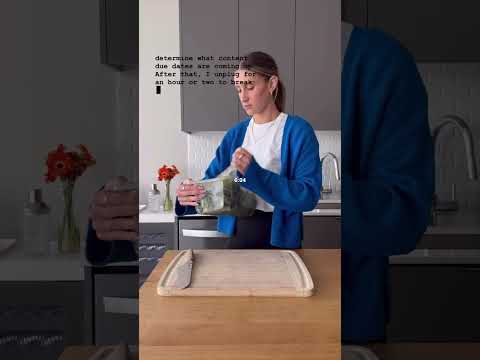
Try Gemini for Workspace → https://goo.gle/4dADMNY
Read Full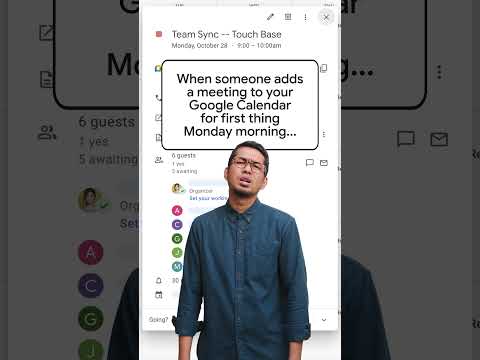
Try Google Meet for yourself → https://goo.gle/3Bwz7zg
Read Full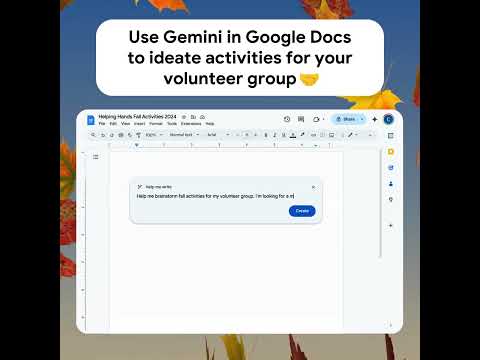
Try Google Docs for yourself → https://goo.gle/4gP5PvP
Read Full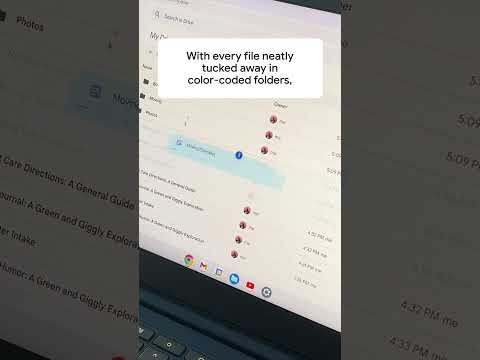
Try Google Drive for yourself → https://goo.gle/3TTgfk4
Read Full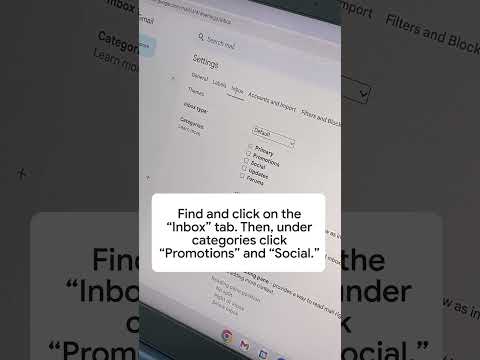
Try Gmail for yourself → https://goo.gle/4bRZKuN
Read Full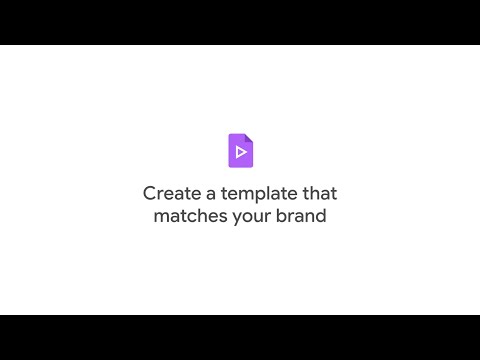
Learn how to create a Google Vids template for your organization. Using a template is a great way to share common elements in Vids, such as opening or closing scenes.
Read Full