
In this episode, learn how John Boyter, Nomadic Blog Writer at Boyter Island SRL, is transforming his content creation process using Gemini for Google Workspace.
Read Full
Try Gemini for Workspace → https://goo.gle/4dADMNY
Read Full
Try Google Calendar for yourself → https://goo.gle/4bYrgae
Read Full
Thanks to Gemini for #GoogleWorkspace, balancing life as a content creator and college student has never been easier for @MatthewMerril 🎓✨
Read Full
Try Gemini for Workspace → https://goo.gle/4dADMNY
Read Full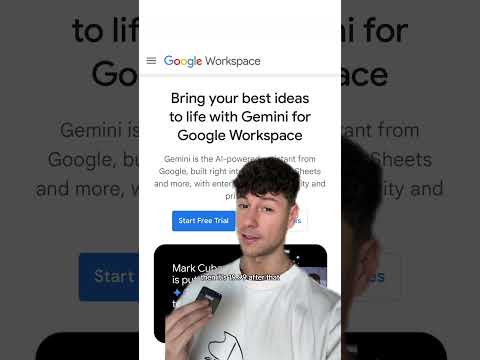
Try Gemini for Workspace → https://goo.gle/47ZIMKK
Read Full
Try Gemini for Workspace → https://goo.gle/4dADMNY
Read Full
Try Gemini for Workspace → https://goo.gle/4dADMNY
Read Full
@UnderstoodOrg is using the power of Gemini for Google Workspace to create a more inclusive and productive work environment for neurodivergent employees. By leveraging Gemini for Google Workspace, employees are
Read Full
Try Gemini for Workspace → https://goo.gle/4dADMNY
Read Full