
Researcher and Analyst agents are now generally available in Microsoft 365 Copilot! Watch as Jared Spataro, CMO of AI at Work uses Analyst and Researcher agents to analyze complex data,
Read Full
Sticking to healthy eating habits is easier said than done, but with Copilot in Word, I can draft a meal plan in seconds! This video demonstrates how to use Copilot
Read Full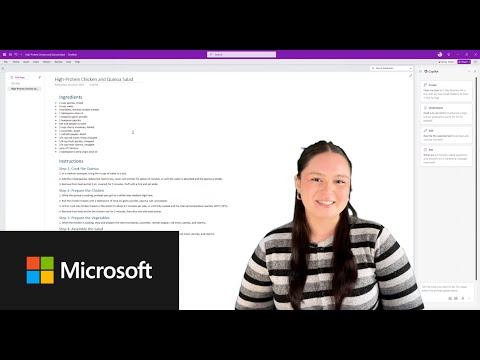
Not the most organized in the kitchen? Same here. In this video, I show how I used Copilot in OneNote to simplify a new recipe, from turning ingredients into a
Read Full
Explore how the Employee Self-Service Agent in Microsoft 365 Copilot streamlines HR and IT support. With AI-powered workflows, personalized answers, and seamless integration with tools like Workday, ServiceNow and SAP
Read Full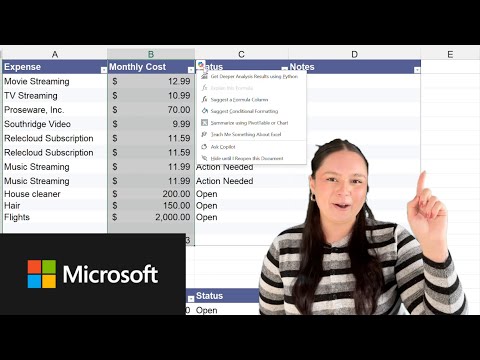
Budgeting doesn’t have to be a hassle. With Copilot in Excel, you can skip the manual number-crunching and get smart insights fast. In this tutorial, we’ll walk you through how
Read Full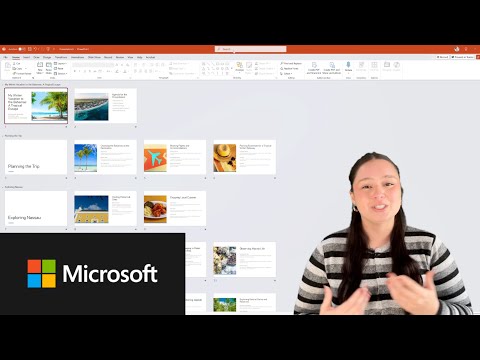
Say goodbye to blank slides and endless brainstorming! Copilot in PowerPoint is here to help you create presentations in no time. In this tutorial, we’ll show you how to use
Read Full
What happens when your office product expert is on vacation? With SharePoint agents, work keeps moving. These intelligent helpers make it easy for coworkers to find exactly the information they
Read Full
Broad web-based knowledge, access to agents, *and* enterprise data protection? Check, check, and check! Try the latest version of Microsoft 365 Copilot.
Read Full
Creativity lives in all of us—you just need the right spark. Unlock your potential with the new Create experience in Microsoft 365 Copilot.
Read Full
From Charles Lamanna’s keynotes at Build 2025, we hear from Adobe, SAP, and ServiceNow. – Amit Ahuja, SVP, Experience Cloud, Platform & Products, Digital Experience at Adobe shares that Adobe
Read Full