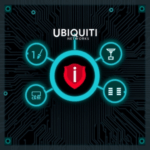At Blue Chip Technologies, we’re committed to keeping you informed about the latest cyber threats and providing actionable steps to protect your digital life. A recent cybersecurity event has revealed a staggering exposure of 16 billion login credentials, impacting users across major platforms like Google, Facebook, and Apple. While the sheer volume of this data is alarming, understanding how it happened and what you can do is key to safeguarding your personal information.
Understanding the Massive Credential Exposure
It’s important to clarify that this record-breaking figure of 16 billion passwords did not originate from a single, centralized data breach at any major company like Google, Apple, or Facebook. Instead, this vast collection is a compilation of data gathered from years of various breaches, leaks, phishing attacks, and data dumps. Cybersecurity researchers have been monitoring 30 different datasets, each containing tens of millions to over 3.5 billion records, which collectively sum up to the 16 billion figure. It’s likely that this number is inflated due to duplicate records across these multiple datasets.
The credentials found in these leaked logs include login details, cookies, tokens, and session metadata, primarily extracted through infostealer malware. This malware is designed to harvest sensitive information from compromised devices. Once obtained, cybercriminals then leverage these stolen credentials through a tactic known as credential stuffing. This involves using automated bots to try billions of old username and password combinations (often from past breaches of sites like LinkedIn, Adobe, or Dropbox) against various online services, including your banking, social media, and shopping accounts. If you’ve reused passwords across different platforms, hackers can easily gain access to multiple accounts once they compromise just one.
Other methods contributing to data exposure include negligence, such as unsecured servers or accidental leaks by employees, and various social engineering schemes like phishing attempts that trick users into revealing their information. Some major tech companies have also been criticized for allowing users to log in with old, reused, or compromised passwords, rather than forcing resets or blocking known compromised combinations.
Essential Steps to Secure Your Online Accounts
Given the prevalence of such data exposures, proactive measures are critical to protect your digital identity and finances.
1. Check for Compromised Data:
- Use Have I Been Pwned: The first step is to visit
haveibeenpwned.com. This free service allows you to enter your email address or phone number to check if your information has been found in any public data breaches. - Monitor Service Provider Notifications: While companies are supposed to contact you if your data is compromised, this can take weeks or months, or may not happen at all. Stay vigilant by keeping an eye on cybersecurity news.
- Leverage Password Managers and Credit Monitoring: Many password managers offer built-in breach monitoring services that alert you if your credentials are exposed. Additionally, credit monitoring agencies are increasingly integrating data breach monitoring to help you detect potential identity theft.
2. Bolster Your Password Hygiene:
- Change Passwords Immediately: If any of your accounts are flagged as compromised, or if you suspect a breach, change your password without delay. This is especially crucial if you’ve reused that password on other platforms.
- Create Strong, Unique Passwords: Your passwords should be robust and distinct for every account. Incorporate:
- Capitalization: Start each word with a capital letter.
- Common, Memorable Words: Use 2-3 words that are easy for you to remember but hard for others to guess.
- Unique Characters: Include at least one special character (e.g., $, #, %, &).
- Numerical Inclusion: Add at least one number.
- Local Words: If bilingual, use a word from another language for added complexity.
- Avoid Personal Information: Never use easily guessed details like your name, birth date, or address.
- Use a Password Manager: Password managers like 1Password or LastPass are highly recommended. They can generate strong, unique passwords for all your accounts and securely store them, meaning you only need to remember one master password for the vault. Many also alert you if a stored password appears in a data breach.
- Regular Updates: Make it a habit to change your Facebook password every 3-6 months, or immediately if you suspect unauthorized access.
- Never Share Your Password: Your password is for your personal use only.
3. Enable Multi-Factor Authentication (MFA) / Two-Factor Authentication (2FA):
- Turn On 2FA Everywhere Possible: This adds a critical layer of security by requiring a second verification factor (like a code sent to your phone or generated by an authenticator app) in addition to your password when logging in.
- Key Benefits: 2FA significantly enhances security, prevents unauthorized access even if your password is stolen, alerts you to potential breaches, protects personal data, and guards against phishing attacks.
- Consider Security Keys: For your most critical accounts (e.g., primary email), a physical security key offers one of the most reliable forms of authentication. Without this physical key, attackers cannot access your account, even with your password.
- Embrace Passkeys: Where available, passkeys are a more secure and user-friendly alternative to traditional passwords and MFA codes. They allow you to sign in using a PIN, biometric method (like facial or fingerprint recognition), or a physical security key, eliminating the need for complex passwords and reducing reliance on MFA codes.
4. Secure Your Email and Phone Number:
- Strong, Unique Email Passwords: Your email account is often the gateway to many other services. Ensure it has a strong, unique password and enable 2FA.
- Keep Phone Number Private: Avoid publicly sharing your phone number on platforms like Facebook to prevent risks like unwanted calls, harassment, or identity theft. Your phone number is crucial for account recovery and 2FA.
5. Optimize Privacy Settings:
- Customize Visibility: Review and adjust your privacy settings on social media (e.g., Facebook) to limit who can see your posts, profile information, and friend list to only those you trust.
- Limit Personal Information Sharing: Be cautious about what personal details you post, such as your home address, phone number, work details, and location.
- Review Tagging and Timeline Settings: Control who can tag you and what appears on your timeline.
6. Review Connected Apps and Websites:
- Audit Third-Party Access: Many services allow you to log in using your social media accounts. Regularly review the list of apps and websites connected to your accounts and remove any you no longer use or trust.
7. Enable Login Alerts and Approvals:
- Get Notified of Suspicious Activity: Turn on login alerts to be notified when your account is accessed from an unrecognized device or browser. You can also set up login approvals to require confirmation for unrecognized login attempts.
8. Be Cautious with Friend Requests:
- Connect Only with Known Individuals: Accepting friend requests from strangers can expose your personal information to malicious actors. Only connect with people you know in real life and verify the authenticity of their profiles.
9. Maintain Device and Software Security:
- Keep Software Updated: Regularly update your operating system, apps, and web browsers to patch security vulnerabilities that hackers could exploit.
- Use Antivirus and Firewall Software: Install reputable antivirus and firewall software and keep them updated to protect against malware and viruses.
- Protect All Online Accounts: Use strong, unique passwords for all your online accounts, not just social media, as a breach on one can compromise others if passwords are reused.
Using a service like IT360 with its BitDefender integration allows you systems to remain up-to-date and protected thus minimizing the risk of a security breach.
10. Consider Using a VPN:
- Encrypt Your Connection: A Virtual Private Network (VPN) encrypts your internet connection, especially useful when using less secure public Wi-Fi networks. It also helps hide your IP address, making it harder to track your online activity. Choose a reputable VPN service that prioritizes your privacy and uses strong encryption.
Conclusion
In our increasingly digital world, securing your online accounts is paramount to protecting your personal information and online presence. Adhering to these best practices can significantly reduce your risk of unauthorized access, identity theft, and other cyber threats. Remember, staying vigilant and continuously updating your security practices is an ongoing process that serves as an investment in your privacy and safety.