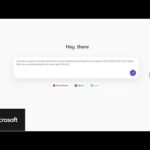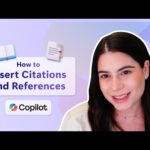Don’t love public speaking? No problem. Use Copilot in Word to draft and polish the perfect speech. If you’ll be in the spotlight, even briefly, you want to get your speech just right. And you don’t want to spend all your time with planning and writing—you want plenty of time to practice your delivery, too. So do it the smart way: use AI to generate a well-organized speech outline in seconds, then tailor it to the occasion: graduation, retirement party, best man/maid of honor duties at a wedding…Copilot in Word can handle it all. Don’t settle for any old AI speech writer; Copilot lives in all of your Microsoft 365 apps, not just Word, and can help you plan, write, and even prep every aspect of your speech.